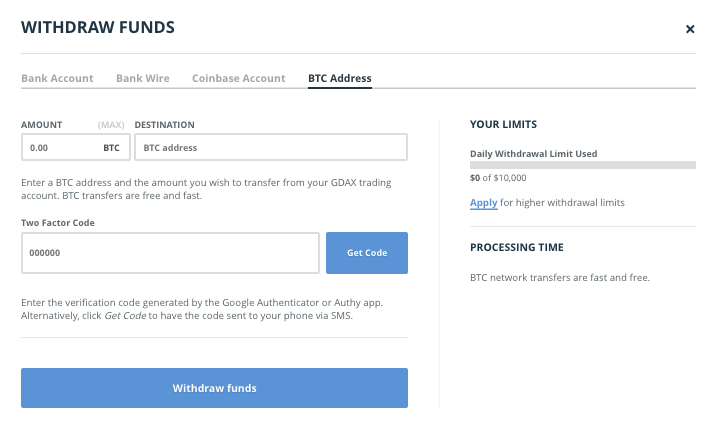Your guide on where to go to buy bitcoin and other cryptocurrencies without paying fees!
*Written for U.S. Residents*
First, you’ll need to create an account on an exchange. Set up your account with Coinbase and then you’ll automatically have an account on GDAX. Once on GDAX, you can withdraw funds from your bank to your GDAX account to buy/sell crypto.
Exchanges:
- Coinbase.com (+GDAX…more on that later)
- Binance.com
- Bittrex.com
- Poloniex.com
Security Settings:
It seems like there are more security verifications needed to make a crypto wallet on an exchange than there is to make an account at your local bank. cut, security is well worth it over the risk of having your money stolen.
Two-Factor Authorization:
Imagine walking around with money sticking out of your pockets. It’s eventually going to get stolen. Adding two-factor authorization is like having the terminator around your money. You’re protected.
There’s multiple guides online on how to use it, but here’s a quick breakdown. Download the Google Authenticator app. It will register with just your device. Enable two-factor authorization on your account. You’ll see a secret code / barcode to scan. Scan it and it will enable two-factor authorization. It takes a minute and is well worth the security.
Funding:
I didn’t understand how to buy cryptocurrency until April 2017. There were many restrictions on my accounts and I wasn’t comfortable with wiring money. Those restrictions are still there, but I’ll explain the easiest way to fund multiple wallets and buy all types of available currency.
Coinbase is my go to for funding all exchanges. Feel free to use my referral code:
https://www.coinbase.com/join/590b63f4ee8dc500b0f2f24c
When you first open your account, funding limits will be very small. After a few months the limits will gradually increase. Do not buy directly from Coinbase unless you have to due to the fees.
Fees:
- 2.99% to buy cryptocurrency (Bitcoin/Ethereum/Litecoin) with a bank account
- 3.99% to buy cryptocurrency with a credit card
I only use the credit card option if I’m trying to get a spend bonus from a credit card. With Coinbase, link and verify your bank accounts. You won’t need to use Coinbase for any buying/selling (due to fees), you just need to link up your bank account. To buy cryptocurrency for free, you need to use GDAX.com.
Depositing funds into GDAX:%22%20transform%3D%22translate(.8%20.8)%20scale(1.6211)%22%20fill-opacity%3D%22.5%22%3E%3Cellipse%20fill%3D%22%23dad8d9%22%20cx%3D%2277%22%20cy%3D%229%22%20rx%3D%22230%22%20ry%3D%2221%22%2F%3E%3Cellipse%20rx%3D%221%22%20ry%3D%221%22%20transform%3D%22matrix(-5.95817%20-121.82373%2055.59977%20-2.71928%20229.5%20167.7)%22%2F%3E%3Cellipse%20fill%3D%22%234e8e74%22%20cx%3D%2225%22%20cy%3D%22226%22%20rx%3D%2268%22%20ry%3D%2240%22%2F%3E%3Cellipse%20fill%3D%22%23747273%22%20rx%3D%221%22%20ry%3D%221%22%20transform%3D%22rotate(-92.9%2076.5%20-42.3)%20scale(14.8523%20187.31134)%22%2F%3E%3Cellipse%20fill%3D%22%23777576%22%20rx%3D%221%22%20ry%3D%221%22%20transform%3D%22matrix(-34.78395%201.2557%20-.83067%20-23.01037%2011.4%20140.7)%22%2F%3E%3C%2Fg%3E%3C%2Fsvg%3E)

And then the amount you’d like to deposit into GDAX. It will take up to 4 business days to transfer money in.
Buying Crypto with GDAX:
As of August 2017, GDAX only supports Bitcoin, Ethereum and Litecoin. To buy/sell cryptocurrency with no fees, use “Limit Orders”.
Limit Buy = You set a price at least 1 cent below the trading price. When the trading price reaches your price, it will fill that order from people with Limit Sells at this price.

Example 1:
- Ethereum is trading at $300.00
- You set a limit buy for $299.99
- Ethereum drops to $297
- Your order for Ethereum at $299.99 is filled (at $299.99)
Example 2:
- Ethereum is trading at $300.00
- You set a limit buy for $299.99
- Ethereum jumps up to $305
- Your limit buy won’t go through and your order will still appear as “open”
“Limit Sell” is the opposite of Limit Buy. If Ethereum is at $300 the lowest price for a Limit Sell you can place is $300.01. If the price keeps dropping and never pops back up, your orders will remain. In this case, you’d want to use a “Stop Loss” order (GDAX charges fees on all non-limit orders).
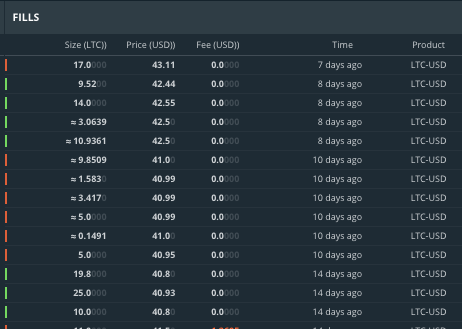
How To Buy Other Cryptocurrencies
Coinbase is limited to only 3 cryptocurrencies and you’re probably wondering how you would buy Ripple, IOTA, DASH, etc. The answer is other exchanges. I consider Coinbase the gate into the world of cryptocurrency. It helps you get your USD through the door and into a world of possibilities. Each exchange can vary in the types of cryptocurrency they support. You can have an account with each exchange if you want. Just remember to set up your security settings before adding any money.
For this example, let’s say you have a Bitfinex account you want to fund:
- Log into Bitfinex
- You go to Deposit at the top right
%22%20transform%3D%22translate(3%203)%20scale(5.875)%22%20fill-opacity%3D%22.5%22%3E%3Cellipse%20fill%3D%22%230c0c0c%22%20rx%3D%221%22%20ry%3D%221%22%20transform%3D%22matrix(106.16%20-1.23374%20.18924%2016.28361%20164.3%2044.5)%22%2F%3E%3Cellipse%20fill%3D%22%23494949%22%20rx%3D%221%22%20ry%3D%221%22%20transform%3D%22matrix(-.40236%2028.8151%20-213.83061%20-2.98583%2086.4%201.2)%22%2F%3E%3Cellipse%20fill%3D%22%23464646%22%20rx%3D%221%22%20ry%3D%221%22%20transform%3D%22matrix(-4.80522%2034.37287%20-36.69021%20-5.12918%2027.3%2041.1)%22%2F%3E%3Cpath%20fill%3D%22%231b1b1b%22%20d%3D%22M64%2032l54-4-52%2029z%22%2F%3E%3Cellipse%20fill%3D%22%23444%22%20cx%3D%22249%22%20cy%3D%2223%22%20rx%3D%2236%22%20ry%3D%228%22%2F%3E%3C%2Fg%3E%3C%2Fsvg%3E)
- Select your deposit type (we’ll use Bitcoin as an example)
%22%20transform%3D%22translate(1.3%201.3)%20scale(2.61719)%22%20fill-opacity%3D%22.5%22%3E%3Cellipse%20fill%3D%22%23545454%22%20rx%3D%221%22%20ry%3D%221%22%20transform%3D%22matrix(-20.59405%20-.25498%201.58794%20-128.2539%2038.2%20158.3)%22%2F%3E%3Cellipse%20fill%3D%22%231a1a1a%22%20cx%3D%22113%22%20cy%3D%22106%22%20rx%3D%2259%22%20ry%3D%22152%22%2F%3E%3Cpath%20fill%3D%22%234e4e4e%22%20d%3D%22M54.9%20140.8l.7%2047.7%2015.2-19.2-14.2-39z%22%2F%3E%3Cellipse%20fill%3D%22%231b1b1b%22%20rx%3D%221%22%20ry%3D%221%22%20transform%3D%22matrix(-1.01963%20-151.99658%2019.44186%20-.13042%202%20112.6)%22%2F%3E%3Cpath%20fill%3D%22%231a1a1a%22%20d%3D%22M105%20271l-44-85-18%2085z%22%2F%3E%3C%2Fg%3E%3C%2Fsvg%3E)
- Create an Exchange Wallet address
%22%20transform%3D%22translate(2.2%202.2)%20scale(4.33984)%22%20fill-opacity%3D%22.5%22%3E%3Cellipse%20fill%3D%22%235c5c5c%22%20cx%3D%226%22%20cy%3D%2219%22%20rx%3D%2238%22%20ry%3D%2223%22%2F%3E%3Cpath%20fill%3D%22%23585858%22%20d%3D%22M80%2041.8l17-.6%203%2085-17%20.6z%22%2F%3E%3Cellipse%20fill%3D%22%231d1d1d%22%20cx%3D%22176%22%20cy%3D%2279%22%20rx%3D%2280%22%20ry%3D%22255%22%2F%3E%3Cellipse%20fill%3D%22%231d1d1d%22%20cx%3D%2229%22%20cy%3D%2291%22%20rx%3D%2252%22%20ry%3D%2252%22%2F%3E%3Cpath%20fill%3D%22%23424242%22%20d%3D%22M37-13l10%2045-63-2z%22%2F%3E%3C%2Fg%3E%3C%2Fsvg%3E)
- Copy the wallet address
- Go back to GDAX.com
- Select “Withdraw”
- Select BTC Account
%27%20fill-opacity%3D%27.5%27%3E%3Cellipse%20fill%3D%22%23c3bfd5%22%20fill-opacity%3D%22.5%22%20rx%3D%221%22%20ry%3D%221%22%20transform%3D%22rotate(-8%203038%20-1214.6)%20scale(240.43221%20130.35551)%22%2F%3E%3Cpath%20fill%3D%22%23aa96ff%22%20fill-opacity%3D%22.5%22%20d%3D%22M131.4%20383.4l162.8%202.8-1.5%2087-162.8-2.8z%22%2F%3E%3Cellipse%20fill%3D%22%23d5d6d0%22%20fill-opacity%3D%22.5%22%20rx%3D%221%22%20ry%3D%221%22%20transform%3D%22matrix(38.72752%2034.01984%20-51.51312%2058.64153%20352%20278)%22%2F%3E%3Cellipse%20fill%3D%22%23fff%22%20fill-opacity%3D%22.5%22%20rx%3D%221%22%20ry%3D%221%22%20transform%3D%22matrix(-.81371%20150.97595%20-716.18107%20-3.86%20346.7%2085.2)%22%2F%3E%3Cellipse%20fill%3D%22%23fff%22%20fill-opacity%3D%22.5%22%20rx%3D%221%22%20ry%3D%221%22%20transform%3D%22matrix(-166.6118%2020.7526%20-50.46286%20-405.14005%20582.3%20281.3)%22%2F%3E%3C%2Fg%3E%3C%2Fsvg%3E)
- Paste the Bitcoin Address that was generated from Bitfinex
- Input your two-factor code (yay safety!)
- Select Withdraw Funds and wait 30 minutes
- Once your BTC is available in your Bitfinex account, you start trading BTC for other cryptocurrencies. Personally, I sell the BTC for USD since it’s easier for me to understand how much I’m buying when using USD.